Yesterday at Apple’s annual Worldwide Developers Conference, Steve Jobs made several announcements, among them was Safari 5. While this seems small to most in comparison to the release of the iPhone 4G and other stuff, it is a big deal because it heralds a feature that Safari has been lacking and lagging behind the rest of the browsers. The big new feature is extensions. You can download the new version of Safari for Windows here.
Here is how to activate the extensions feature. After you have downloaded and installed Safari, click on the gear button on the top far right and click Preferences. Once the dialog box comes up, click the Advanced tab. Select the “Show Develop menu in menu bar” checkbox.
Close the Preference dialog box. Click the page picture next to the gear. For the menu click “Develop” and then “Enable Extensions”.
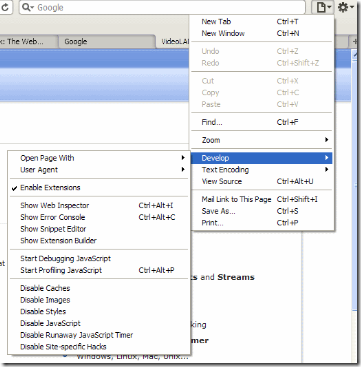
This extension feature is new and experimental, like I said, so Apple does not have a list of available extensions. However, you can find a few here. There are not many available because it is so new. Let me know in the comments if how know of any other place that has extensions for Safari. Have fun exploring.



No comments:
Post a Comment